
By Neil Preston
We have now enabled the option to login to our Website and be able to manage contact details and review your online bookings
Visit Our Website: LRCCC Home Page
In the top right-hand corner, there is an icon of a person (circled here in Red) – Click:

You will then find yourself at this page:
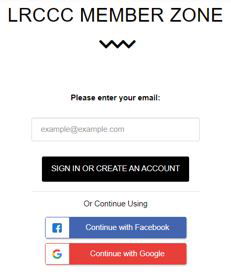
Enter your email address (ideally the one you have access to and have used to book previous rallies online) and click “Sign In Or Create An Account.” You then are shown this:

Enter the 4 digit code you should have received in your mailbox and click login.
You are then shown the LRCCC Member Zone:

Where you can add contact information, addresses and see your event bookings under the same email address (Click INFO for further information):

To Logout click the 3 dots and click logout:

Google and Facebook integrations are also available but this is the simplest method at present and recommend.
These instructions are also here in PDF format: Land Rover Camping And Caravan Club - LRCCC Newsletters